Whether designing, deploying, configuring, or troubleshooting on-premise Exchange 2013 or cloud-based Office 365, these free tools can help
In addition to building Exchange, SharePoint, and Lync, the server development teams at Microsoft also offer a good deal of instruction on how to deploy, configure, and troubleshoot those wares, as well as provide handy tools to assist along the way.
Courtesy of the server and tools team at Microsoft, recent additions and improvements to the tool bag include these five gems that aid in Exchange and Office 365 deployment and troubleshooting. They’re not only supremely useful, but they’re free for the downloading.
[ Find out what changes have arrived with Windows Server 2013 in InfoWorld’s special report. Download the PDF today! | Stay abreast of key Microsoft technologies in our Technology: Microsoft newsletter. ]
Mail Flow Guided Walkthrough
Mail flow problems are common, whether you’re working with on-premise Exchange or Office 365. The Office 365 Mail Flow Guided Walkthrough (GWT) helps narrow down what the problem might be and where to begin troubleshooting. Initially you’re asked questions regarding the type of mail flow issue you’re having, starting with basic info on the sender and recipient. GWT then presents possible solutions to point you in the right direction.
Remote Connectivity Analyzer
The Remote Connectivity Analyzer (RCA) is an online tool that assists with testing the connectivity, availability, and functionality of your on-premise Exchange (and more recently Lync) environments, as well as Office 365 services. The RCA tool itself is not new, but many of the features are. For example, the Office 365 tab has a feature called Mail Flow Configuration that allows you to verify service delivery, MX records, and outbound connectors. This additional set of tests is geared specifically toward folks using Exchange Online Protection (EOP) for their antispam/antivirus filters between the Internet and on-premise servers.
Office 365 Best Practices Analyzer for Exchange 2013
Although the tool includes Office 365 in its name, it can also be used with on-premise Exchange 2013 deployments and hybrid (on-premise/365) deployments. Until the introduction of Exchange 2013, the Best Practices Analyzer was part of the Toolbox, where it did a solid job of pulling in Active Directory and Exchange configuration information and recommending adjustments to bring your environment into harmony with Microsoft “best practices.” You’ll need an Office 365 or Azure Active Directory user ID to download the tool, but not to run it.
Exchange Server Deployment Assistant
The deployment assistant is not a new tool, but it continues to evolve in response to product changes and customer feedback. The latest version consolidates two tools (one for 2010 and one for 2013) into one that starts with the scenario type first, not the platform. To begin, you indicate if you want to perform a deployment of Exchange on-premises, hybrid, or cloud only. From there, you can choose Exchange 2010 or 2013. As before, you answer a few questions regarding your specific deployment, then receive the easy-to-use checklist for your deployment.
Read more: 5 new and improved tools for Exchange and Office 365

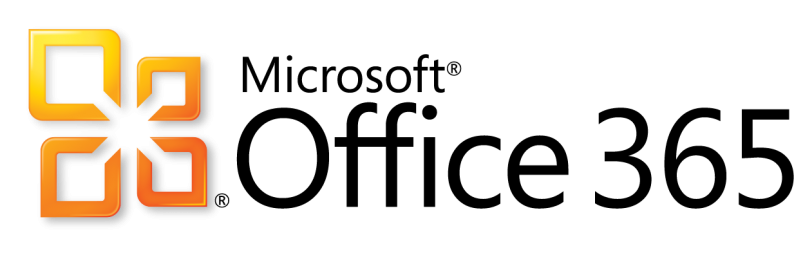







Leave A Comment